“WordPress Development Training
Be a WordPress Developer
Join WordPress Development Course Now”
Our WordPress training course will help you in learning and creating your own website. Further, you can maintain and make backup of your website without any help of professional. Our word press training program will help all those from beginner to professional, developer or having no programming skills or designing. By this WordPress course you can make simple, business and personal websites.
After doing this course you can create a user friendly theme base website, easy navigation, contact us form, using multiple plugins and more. In addition, you will also get understanding of how to install WordPress on local server and online C-panel hosting server.
Join WordPress Training Program Now and Start Building Website Today!
WordPress Development Training Course Classes and Time Duration:
 Duration: 3 Weeks
Duration: 3 Weeks
 6 classes in Weekend (Saturday and Sunday)
6 classes in Weekend (Saturday and Sunday)
 Upto 2 Hours session per class
Upto 2 Hours session per class
 WordPress training fees Rs 20,000
WordPress training fees Rs 20,000
 Location: Shelozon Centre, University Rd, Block 15, Gulshan-e-Iqbal, Karachi, Pakistan
Location: Shelozon Centre, University Rd, Block 15, Gulshan-e-Iqbal, Karachi, Pakistan
What WordPress Training Program Include?
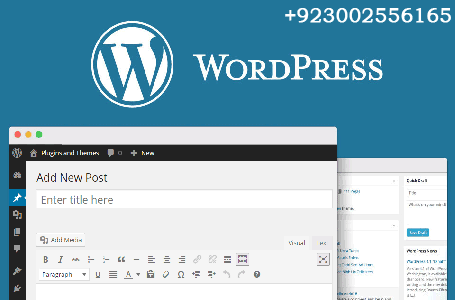
Module 1: Setup and Configure WordPress
|
 Understanding the WordPress.org Downloads Website Understanding the WordPress.org Downloads Website
|
 Basic understanding of FTP Basic understanding of FTP
|
|
 Uploading WordPress Files via FTP Uploading WordPress Files via FTP
|
 Installing WordPress Installing WordPress
|
|
 How to log in into WordPress Dashboard How to log in into WordPress Dashboard
|
Module 2: Managing WordPress, Theme and Plugin
|
 Understanding the WordPress Dashboard – Updates Screen Understanding the WordPress Dashboard – Updates Screen
|
 Understanding Version, Release and Modification Updates Understanding Version, Release and Modification Updates
|
|
 Updating Based on WordPress, Theme and Plugin Compatibility Updating Based on WordPress, Theme and Plugin Compatibility
|
 Upgrading to the Latest WordPress Release Upgrading to the Latest WordPress Release
|
Module 3: Creating and Administering Posts
|
 Setting Up Categories and Tags Setting Up Categories and Tags
|
 Understanding Title and Content Areas Understanding Title and Content Areas
|
|
 Configuring the Publish Area Configuring the Publish Area
|
 Setting the Featured Image Setting the Featured Image
|
Module 4: Creating and Administering Pages
|
 Differences between Pages and Posts Differences between Pages and Posts
|
 Creating Your Basic Website Pages Creating Your Basic Website Pages
|
|
 Using HTML to Extend Page Content Using HTML to Extend Page Content
|
Module 5: Creating and Administering Menus
|
 Creating Your First Menu Creating Your First Menu
|
 Adding Pages, Post and Categories to Your Menu Adding Pages, Post and Categories to Your Menu
|
|
 Enabling Advanced Menu Options Enabling Advanced Menu Options
|
 Adding Custom Links to Your Menu Adding Custom Links to Your Menu
|
Module 6: Configuring Website Settings
|
 Configuring General Settings Configuring General Settings
|
 Configuring Reading Settings Configuring Reading Settings
|
|
 Facebook marketing – Configuring Permalinks Facebook marketing – Configuring Permalinks
|
Module 7: Accessing Media Library
|
 Understanding the Default Width and Height Settings Understanding the Default Width and Height Settings
|
 Understanding WordPress Image File Creation Understanding WordPress Image File Creation
|
|
 Understanding the Default Month Year Folder Structure Understanding the Default Month Year Folder Structure
|
 Uploading and Managing Media Files Uploading and Managing Media Files
|
Module 8: WordPress Themes and Plugins
|
 Choosing a Theme Choosing a Theme
|
 Installing and Configuring a Theme Installing and Configuring a Theme
|
|
 Switching Between Themes Switching Between Themes
|
 Adding Menu, Media and Content to a Theme Adding Menu, Media and Content to a Theme
|
|
 Administering, Upgrading and Maintaining Plugins Administering, Upgrading and Maintaining Plugins
|
 Installing and Configuring a Form Plugin Installing and Configuring a Form Plugin
|
|
 Installing and Configuring a Media Library Plugin Installing and Configuring a Media Library Plugin
|
|
Module 9: Understanding the Built-in User Accounts
|
 Understanding the Built-in User Accounts Understanding the Built-in User Accounts
|
 Setting Up User Security Setting Up User Security
|
|
 Installing and Configuring a User Management Plugin Installing and Configuring a User Management Plugin
|
 Merging and Deleting User Accounts Merging and Deleting User Accounts
|
Module 10: Comments and Discussions
|
 Administering Website Comments Administering Website Comments
|
 Understanding the Comments Dashboard Settings Understanding the Comments Dashboard Settings
|
|
 Setting Up and Commenting User Options Setting Up and Commenting User Options
|
After completing WordPress Development Course, you will be Awarded WordPress Development Certificate & an internship will be offer to the successful candidates

* Note for Training Fees: There is no refund policy on Training after getting admission / taking first class
![]() Duration: 3 Weeks
Duration: 3 Weeks![]() 6 classes in Weekend (Saturday and Sunday)
6 classes in Weekend (Saturday and Sunday)![]() Upto 2 Hours session per class
Upto 2 Hours session per class![]() WordPress training fees Rs 20,000
WordPress training fees Rs 20,000![]() Location: Shelozon Centre, University Rd, Block 15, Gulshan-e-Iqbal, Karachi, Pakistan
Location: Shelozon Centre, University Rd, Block 15, Gulshan-e-Iqbal, Karachi, Pakistan